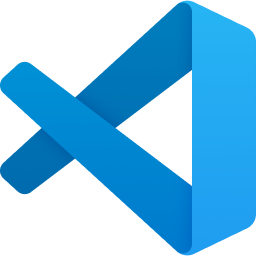VSCode: 拡張機能開発
 概要
概要
この記事では Visual Studio Code (vscode) の拡張機能の作成方法について説明する。拡張機能は vscode の機能を拡張するための小さなプログラムで、vscode の拡張機能エディタを使用して JavaScript または TypeScript で記述することができる。
Table of Contents
 開発手順
開発手順
拡張機能の開発手順は公式サイト [1] に記載されている。Node.js と git がインストールされている環境で Yeoman と VSCode Extension Generator をインストールし、拡張機能の雛形を生成する。
$ npm install -g yo generator-codenpm WARN deprecated debuglog@1.0.1: Package no longer supported. Contact Support at https://www.npmjs.com/support for more info. npm WARN deprecated readdir-scoped-modules@1.1.0: This functionality has been moved to @npmcli/fs npm WARN deprecated @npmcli/move-file@1.1.2: This functionality has been moved to @npmcli/fs npm WARN deprecated @npmcli/move-file@2.0.1: This functionality has been moved to @npmcli/fs added 1089 packages in 40s 97 packages are looking for funding run `npm fund` for details
$ yo code_-----_ ╭──────────────────────────╮ | | │ Welcome to the Visual │ |--(o)--| │ Studio Code Extension │ `---------´ │ generator! │ ( _´U`_ ) ╰──────────────────────────╯ /___A___\ / | ~ | __'.___.'__ ´ ` |° ´ Y ` ? What type of extension do you want to create? New Extension (TypeScript) > New Extension (JavaScript) ✅ New Color Theme New Language Support New Code Snippets New Keymap New Extension Pack New Language Pack (Localization) New Web Extension (TypeScript) New Notebook Renderer (TypeScript) ? What type of extension do you want to create? New Extension (JavaScript) ? What's the name of your extension? vscode-gamepad-debug ? What's the identifier of your extension? vscode-gamepad-debug ? What's the description of your extension? A vscode extension to allow debugging runs using you gamepad. ? Enable JavaScript type checking in 'jsconfig.json'? Yes ? Initialize a git repository? Yes ? Which package manager to use? npm Writing in C:\Users\torao\git\vscode-gamepad-debug... create vscode-gamepad-debug\.vscode\extensions.json ... Changes to package.json were detected.
 参照
参照
- Visual Studio Code: Your First Extension